Website
- Firstly I had find the websites I wanted to screen record
- This consisted of Wikipedia,Studio Canal,Mirimax films and youtube
Screen Record and Upload
- Using quicktime I then screen recorded each website
- After this I uploaded content onto IMovie
IMovie
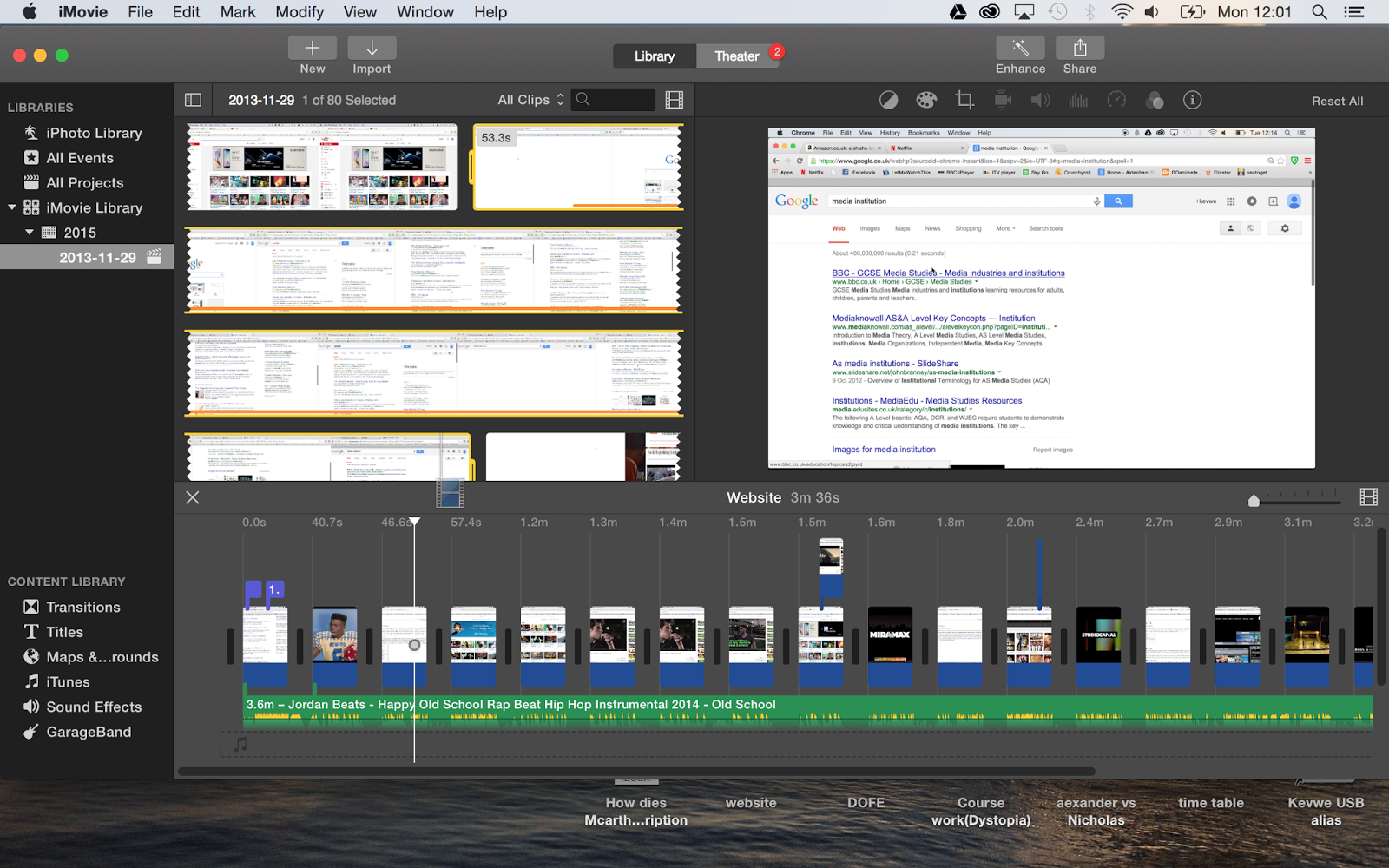
- In IMovie I selected clips we wanted and placed them in correct order and adjusted the length
Final Touches
- Lastly we added in text and a soundtrack
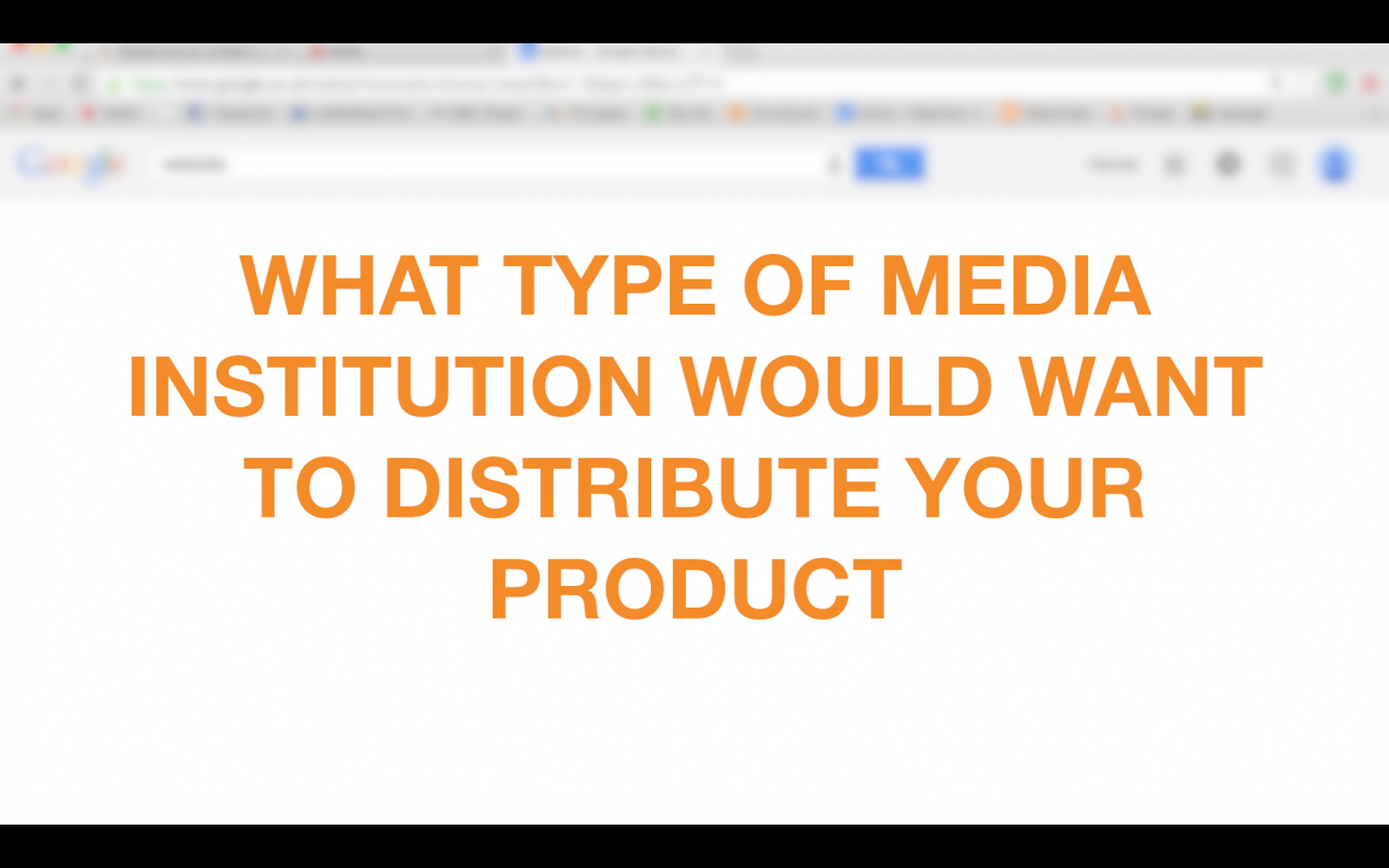



No comments:
Post a Comment